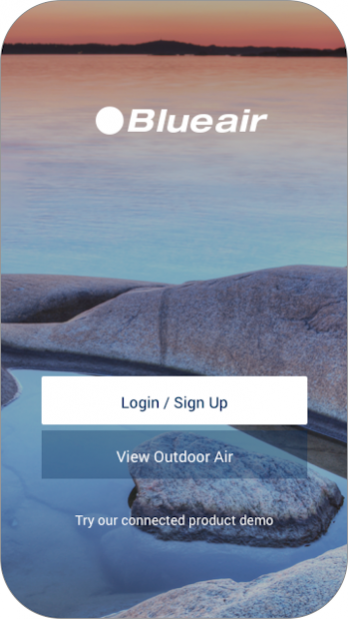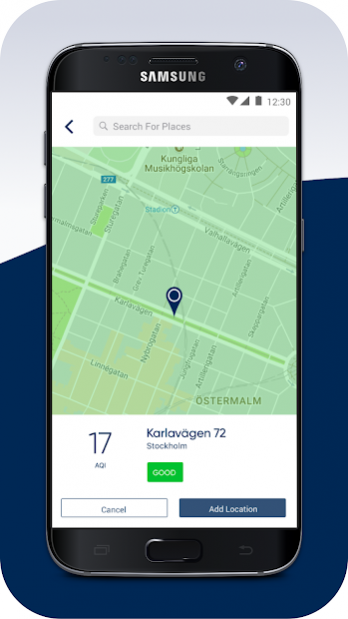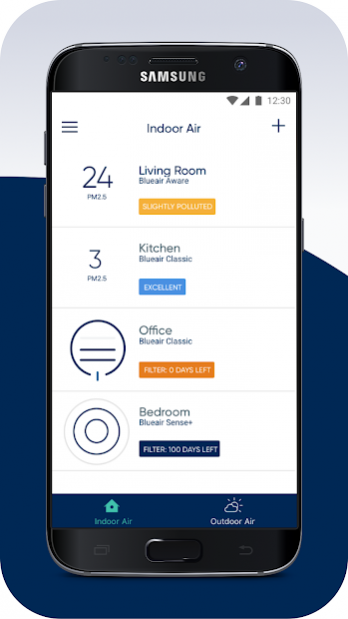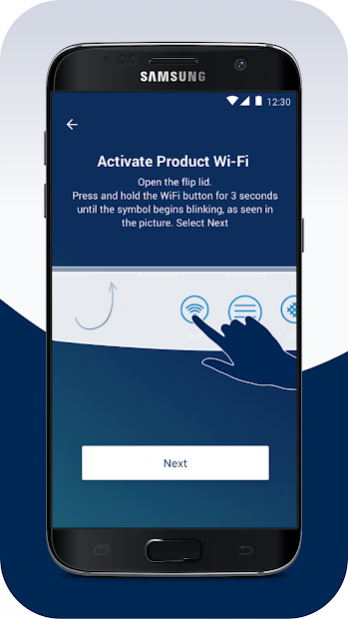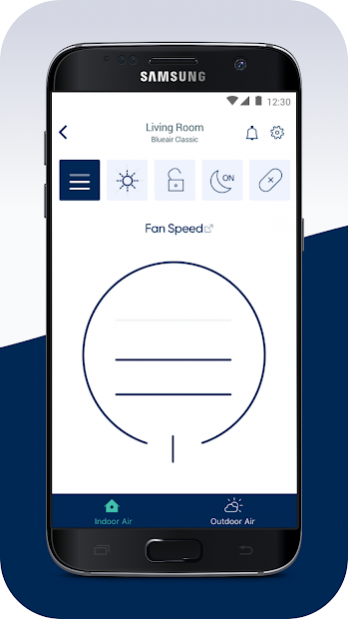Blueair Friend 2.8.8
Free Version
Publisher Description
Update : We are happy to announce that the Blueair Friend app will soon be replaced by a brand new Blueair app with improved design and features.
Important! The old Blueair Friend app will no longer be available after July 1st.
-------------------------------------------------------------------------------------------------------------------------------
The Blueair Friend app informs you about air quality and what you can do to improve the air you breathe.
Use the app to remotely control your connected Blueair air purifiers and stay in control of your indoor air at all times.
The app reports air quality registered by your products’ sensors in real time, and traces your indoor air quality over time in intuitive graphs.
The app also let you set custom notifications to stay informed when particles and gases thresholds are exceeded.
You can also program your air purifiers fan speed and light behavior to certain times and days of the week.
The Blueair Friend app tracks air quality outdoors at your position, or any place worldwide. The dominating pollutants in outdoor air are monitored down to a single city block and updated hourly: AQI (EPA index), particles (PM2.5, PM10), nitrogen dioxide (NO2,) sulfur dioxide (SO2), carbon monoxide (CO) and ozone (O3). The color coded heat-map gives you a fast overview of the air quality outdoors.
About Blueair Friend
Blueair Friend is a free app for Android published in the Food & Drink list of apps, part of Home & Hobby.
The company that develops Blueair Friend is Blueair AB. The latest version released by its developer is 2.8.8.
To install Blueair Friend on your Android device, just click the green Continue To App button above to start the installation process. The app is listed on our website since 2020-07-07 and was downloaded 6 times. We have already checked if the download link is safe, however for your own protection we recommend that you scan the downloaded app with your antivirus. Your antivirus may detect the Blueair Friend as malware as malware if the download link to com.blueair.blueairandroid is broken.
How to install Blueair Friend on your Android device:
- Click on the Continue To App button on our website. This will redirect you to Google Play.
- Once the Blueair Friend is shown in the Google Play listing of your Android device, you can start its download and installation. Tap on the Install button located below the search bar and to the right of the app icon.
- A pop-up window with the permissions required by Blueair Friend will be shown. Click on Accept to continue the process.
- Blueair Friend will be downloaded onto your device, displaying a progress. Once the download completes, the installation will start and you'll get a notification after the installation is finished.